Basic and Testing Cheats
The Sims 4
The Sims 4 Guide
Basic and Testing Cheats
Last Updated:
Have you checked our page on How to Cheat in the Sims 4? If you have, then you’ve come to the right spot! There are a lot of cheats that you can access in the Sims 4, some of these are provided officially in the website while there are cheats that you can discover in the game as well. Here, we’ll be providing you with the list of cheats available in the game and which different areas you can use them on.
Some cheats enable you to gain money, alter your Sim’s needs, affect their careers, and a lot more. There are also cheats available that you can use in the Buy and Build modes of the game so we hope that you can use this list to your liking.
PC: Press Control + Shift + C
PS4/Xbox: (L1+L2+R1+R2 or (LB+LT+RB+RT)

A white bar will appear on top of your game and this is the Cheat Console. You will type your cheats there and then press enter in order to activate it. Once you are finished with your cheat use, you can use the same combination of keys in order to turn off the cheat console. Now that you know how to input cheats, let’s get started with the cheat list:
There are a lot of other cheats as well that relate to careers, skills, traits, and even cheats available in the game's expansions. But to start off, knowing the basic cheats in the game is helpful since it provides you with effects that you might want to use often.
If you enable testing cheats, you might now know what do so we’ll help you out in this area. Don’t forget to enable it by opening the Cheat Console and then typing testingcheats on. Once you have placed this, a message should appear where it says “Enabled”. Take note that testingcheats will remain active in your game even if after you have saved and closed the game. You can use testingcheats off to disable it.
How to use Testing Cheats: The basic way of using testing cheats is by using Shift Click. You will use this combination and choose an object such as your mailbox, or even your Sims. This will enable you to access new options that you can interact with. For console users, you can access this by pressing X+O (PS) or A+B (Xbox).

Shift-Click Mailbox / Sim: If you shift click your mailbox, you can alter your entire household’s needs and enable or disable their decay. If you disable the decay of needs, their corresponding meters won’t go down. This means that they can have a full bladder all the time, or they are always full without needing to eat anymore.
Shift clicking a Sim will bring up the same menu if you want to activate this individually per Sim. You can also get access to make a Sim happy which fills up all of their need meters. It’s a useful way to make more time for yourself since you don’t need to constantly worry about their needs.
In order to change your Sim’s looks, you can choose Modify in CaS (Create a Sim). This will bring up the editor and you can update your Sim’s looks. If you also want to edit their gender and traits, you will have to type the following in the cheat console while testingcheats on is enabled: cas.fulleditmode
Shift-Click NPC Sim: If you Shift click neighboring NPC Sims, you can get the option to include them in your household. Once they are added, you can use the Shift click method in order to make them happy, or alter their needs, or even edit them in CaS (Create a Sim).
Shift-Click Ground: Using this will enable you to make the Sim of your choice teleport to the chosen location. This is useful if you want to get to an area faster by getting to the location directly instead of walking.
Shift-Click Object: Using this will allow you to reset an object. This can include if they get stuck, or if they get dirty. You can place them to a different location and have them cleaned up. You can also resize items in Build Mode by pressing Shift + ] to Enlarge and then Shift + [ to shrink an object. This is useful if you want to edit the sizes of your furniture, windows, and a lot more in order for it to fit the aesthetic of what you’re building.
These hidden cheats are very useful if you want to make a Sim complete all reward traits available. With the option of you being able to maximize your milestones and satisfaction points, you can end up with a super Sim that has different capabilities! Having the amount of money that you can input as well makes it easier for you to build different houses for all of your Sims. These cheats will be a time saver for you if you aim to have a lot of Sims as well.
There are also specific cheats for careers, aspirations, and skills. The Cheats system in the Sims 4 can be quite extensive therefore it would be better to have them in separate sections. We’ll be covering them in different pages so please have a look at our guides below:
Careers Cheats
Skills Cheats
Traits Cheats
Some cheats enable you to gain money, alter your Sim’s needs, affect their careers, and a lot more. There are also cheats available that you can use in the Buy and Build modes of the game so we hope that you can use this list to your liking.
How to Cheat Recap
You might have checked this page first instead of our How to Cheat page, so you might now know how to input cheats. If you haven’t checked please take a look at our How to Cheat page for a detailed look on the cheats system. To recap, you can place cheats in your game depending on the system that you’re playing in, you can put cheats as follows:PC: Press Control + Shift + C
PS4/Xbox: (L1+L2+R1+R2 or (LB+LT+RB+RT)
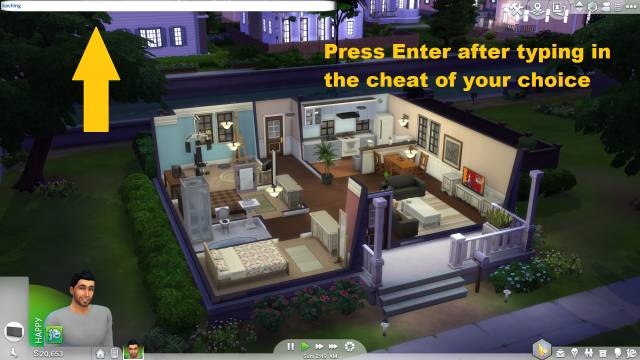
Cheat Console
A white bar will appear on top of your game and this is the Cheat Console. You will type your cheats there and then press enter in order to activate it. Once you are finished with your cheat use, you can use the same combination of keys in order to turn off the cheat console. Now that you know how to input cheats, let’s get started with the cheat list:
Sims 4 Cheat List
Here is a list of basic cheats that you can use for your Sims. This has effects on money, their functions such as death, as well as a variety of options for the game's Build mode. You will also find cheats here that can change the game's settings such as checking the FPS counter or switching the game's window modes.There are a lot of other cheats as well that relate to careers, skills, traits, and even cheats available in the game's expansions. But to start off, knowing the basic cheats in the game is helpful since it provides you with effects that you might want to use often.
| Cheat | Effect |
|---|---|
| testingcheats on | Enables testing cheats |
| bb.showliveeditobjects | Use TestingCheats on then bb.ShowHiddenObjects then bb.ShowLiveEditObjects to activate cheat. Turn off with bb.ShowLiveEditObjects False. |
| bb.moveobjects | Move objects to any location of your choice. Press 9 and 0 to adjust the object. |
| bb.showhiddenobjects | Lets you buy hidden objects |
| bb.enablefreebuild | Lets you build anywhere (Including locked areas) |
| death.toggle true/false | Disables death |
| fillmotive x | fillmotive motive_energy or fillmotive motive_hunger |
| fps on/off | Display FPS |
| freerealestate on/off | You can purchase any lot even if its occupied |
| fullscreen | Switch between Fullscreen/Windowed Mode |
| headlineeffects on/off | Enables/Disable Headline Effect |
| household.autopay_bills true/false | Enable/Disable Household Bills |
| hovereffects on/off | Disables hovering effect when you move your mouse near a Sim |
| kaching | Gives the family $1000 |
| motherlode | Gives the family $50,000 |
| resetsim firstname lastname | Resets a stuck Sim |
| sims.give_satisfaction_points x | Gives Sims satisfaction points. Change x to number of satisfaction you want. |
Testing Cheats
You might notice that the first cheat available is called Testing Cheat. You might be wondering what it’s for once you have enabled it as well. In the Sim 4, Testing Cheats enable you to activate different user interface options in the game that let you choose cheats by clicking on specific options. For example, you can use this and bring up a menu on your Sim and you can choose to cheat their needs and prevent it from decaying which is useful if you want to focus on other things than attending to the needs of your Sim.If you enable testing cheats, you might now know what do so we’ll help you out in this area. Don’t forget to enable it by opening the Cheat Console and then typing testingcheats on. Once you have placed this, a message should appear where it says “Enabled”. Take note that testingcheats will remain active in your game even if after you have saved and closed the game. You can use testingcheats off to disable it.
How to use Testing Cheats: The basic way of using testing cheats is by using Shift Click. You will use this combination and choose an object such as your mailbox, or even your Sims. This will enable you to access new options that you can interact with. For console users, you can access this by pressing X+O (PS) or A+B (Xbox).

Use Shift-Click to open TestingCheats menus
Shift-Click Mailbox / Sim: If you shift click your mailbox, you can alter your entire household’s needs and enable or disable their decay. If you disable the decay of needs, their corresponding meters won’t go down. This means that they can have a full bladder all the time, or they are always full without needing to eat anymore.
Shift clicking a Sim will bring up the same menu if you want to activate this individually per Sim. You can also get access to make a Sim happy which fills up all of their need meters. It’s a useful way to make more time for yourself since you don’t need to constantly worry about their needs.
In order to change your Sim’s looks, you can choose Modify in CaS (Create a Sim). This will bring up the editor and you can update your Sim’s looks. If you also want to edit their gender and traits, you will have to type the following in the cheat console while testingcheats on is enabled: cas.fulleditmode
Shift-Click NPC Sim: If you Shift click neighboring NPC Sims, you can get the option to include them in your household. Once they are added, you can use the Shift click method in order to make them happy, or alter their needs, or even edit them in CaS (Create a Sim).
Shift-Click Ground: Using this will enable you to make the Sim of your choice teleport to the chosen location. This is useful if you want to get to an area faster by getting to the location directly instead of walking.
Shift-Click Object: Using this will allow you to reset an object. This can include if they get stuck, or if they get dirty. You can place them to a different location and have them cleaned up. You can also resize items in Build Mode by pressing Shift + ] to Enlarge and then Shift + [ to shrink an object. This is useful if you want to edit the sizes of your furniture, windows, and a lot more in order for it to fit the aesthetic of what you’re building.
Hidden Cheats
In the Sims 4, there are also hidden cheats available that you can use. Unlike regular cheats however, you will need to have your testingcheats enabled if you want these to work. The cheats listed here can provide you with effects for money, careers, aspirations, and items. These are useful cheats that you can use to progress with your Sim’s life.| Cheat | Effect |
|---|---|
| Money X | This cheat is similar to kaching and motherlode however this enables you to input the exact amount of money you want by replacing the X. For example, you can type Money 1000000 to get a million Simoleons. You can also use this command to subtract money by putting negative in the number. |
| objects.consumables_infinite_toggle | Turns consumable items infinite, this includes potions that you get from the satisfaction reward store, as well as the potion from Cow Plants that increase your Sim’s lifespan. |
| Sims.Give_Satisfaction_Points | Use this command followed by a number after to give your Sims Satisfaction points that you can use in the rewards store. For example, you can type in Sims.Give_Satisfaction_Points 1000 |
| Aspirations.Complete_Current_Milestone | Lets you receive all the satisfaction points from the current milestone goal of your Sim. |
These hidden cheats are very useful if you want to make a Sim complete all reward traits available. With the option of you being able to maximize your milestones and satisfaction points, you can end up with a super Sim that has different capabilities! Having the amount of money that you can input as well makes it easier for you to build different houses for all of your Sims. These cheats will be a time saver for you if you aim to have a lot of Sims as well.
There are also specific cheats for careers, aspirations, and skills. The Cheats system in the Sims 4 can be quite extensive therefore it would be better to have them in separate sections. We’ll be covering them in different pages so please have a look at our guides below:
Careers Cheats
Skills Cheats
Traits Cheats
COMMENTS & REPLIES