Weather and Temperature Cheats
Sims 4 Seasons
Sims 4 Seasons Guide
Weather and Temperature Cheats
Last Updated:
Thanks to Dr. June’s Weather Control Device, you are able to change the weather according to your liking by using that Machine with your Sims. It can take some progress however since fully upgrading the device will require at least level 8 for your Handiness Skill, as well as upgrade parts. You may be wondering if there are cheats included in this expansion that can be used instead?
In the Sims 4, you’re allowed to run custom cheats and scripts as part of the game’s features. Here we’ll be discussing a cheat by a player named TwistedMexi as they have provided custom cheats that will enable you to change the Weather according to your liking at any given time. If you want to use cheats for Seasons, then please continue reading on. Note that this applies only to the PC Version of the game, consoles do not have this feature.
1. Download the AllCheats mod from TwistedMexi on the following link: Twisted Mexi's AllCheats Mode
2. Place the .ts4script file to the following folder:
Documents > Electronic Arts > The Sims 4 > Mods

3. In the game, open Game Options > Other. Make sure that the Script Mods Allowed is checked, then apply the changes. You can then restart your game in order for you to use the Weather codes we’ll be discussing below.

PC: Press Control + Shift + C

A white bar will appear on top of your game and this is the Cheat Console. You will type your cheats there and then press enter in order to activate it. Once you are finished with your cheat use, you can use the same combination of keys in order to turn off the cheat console.
With the different kinds of Weather patterns that you can create, you’ll get to experience extreme kinds of seasonal changes! You can make it Snow during a Summer Season, or you can make it really hot during the winter and it’s all up to you. Do be careful though with the extreme temperatures since they can affect your Sims as well.
If you wish to know more Cheats in the base game as well, don’t forget to check our guide for the Sims 4 on the following link below. We hope that you’ll enjoy this expansion and get creative with the Seasons!
Sims 4 Base Game Guide
That concludes our dedicated page for our Weather and Temperature Cheats in the Sims 4: Seasons. Please check out our other helpful pages for the game.
In the Sims 4, you’re allowed to run custom cheats and scripts as part of the game’s features. Here we’ll be discussing a cheat by a player named TwistedMexi as they have provided custom cheats that will enable you to change the Weather according to your liking at any given time. If you want to use cheats for Seasons, then please continue reading on. Note that this applies only to the PC Version of the game, consoles do not have this feature.
What are the requirements to enable weather cheats?
In order for us to use custom cheats, we’ll have to do some steps in order. The game lets you use custom scripts in the game options for more possibilities when playing the game, and we’ll be using a mod from TwistedMexi. Follow the steps below in order to begin:1. Download the AllCheats mod from TwistedMexi on the following link: Twisted Mexi's AllCheats Mode
2. Place the .ts4script file to the following folder:
Documents > Electronic Arts > The Sims 4 > Mods
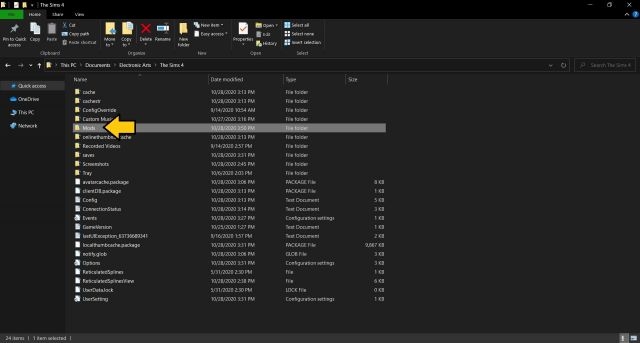
3. In the game, open Game Options > Other. Make sure that the Script Mods Allowed is checked, then apply the changes. You can then restart your game in order for you to use the Weather codes we’ll be discussing below.
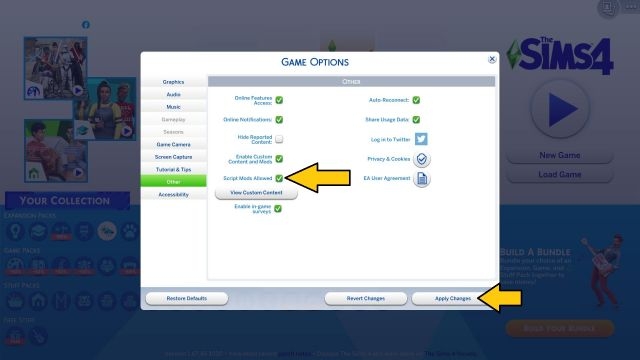
How to Cheat Recap
You might have checked this page first instead of our How to Cheat page, so you might now know how to input cheats. If you haven’t checked please take a look at our How to Cheat page for a detailed look on the cheats system. You can input cheats using the following function:PC: Press Control + Shift + C
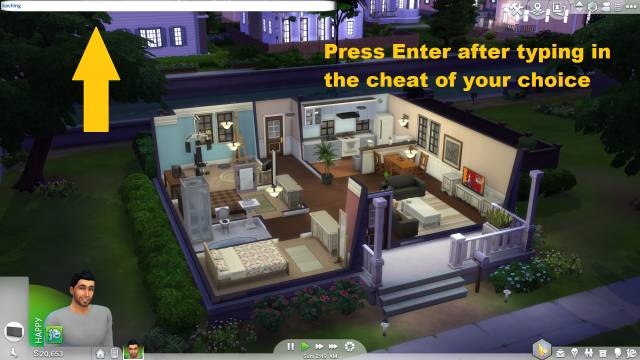
Cheat Console
A white bar will appear on top of your game and this is the Cheat Console. You will type your cheats there and then press enter in order to activate it. Once you are finished with your cheat use, you can use the same combination of keys in order to turn off the cheat console.
Weather and Temperature Cheat List
The basics for the cheat include elements where you change the type of weather, as well as temperature. Thanks to cheats, you can have different kinds of combinations possible. You can have a sunny day that’s cold, or a snowy day that’s hot. Here’s a list of different combinations that you can use. Remember that these will only work if you followed the steps when applying TwistedMexi’s mod so please refer to the steps above.| Weather and Temperature | Cheat Code |
|---|---|
| Sunny + Cool | Weather.start_weather_event weather_sunny_cool |
| Sunny + Cold | Weather.start_weather_event weather_sunny_cold |
| Sunny + Warm | Weather.start_weather_event weather_sunny_warm |
| Sunny + Hot | Weather.start_weather_event weather_sunny_hot |
| Sunny + Freezing | Weather.start_weather_event weather_sunny_freezing |
| Sunny + Burning | Weather.start_weather_event weather_sunny_burning |
| Cloudy + Cool | Weather.start_weather_event weather_cloudy_cool |
| Cloudy + Cold | Weather.start_weather_event weather_cloudy_cold |
| Cloudy + Warm | Weather.start_weather_event weather_cloudy_warm |
| Cloudy + Hot | Weather.start_weather_event weather_cloudy_hot |
| Cloudy + Freezing | Weather.start_weather_event weather_cloudy_freezing |
| Cloudy + Burning | Weather.start_weather_event weather_cloudy_burning |
| Light Rain + Cool | Weather.start_weather_event weather_rain_light_cool |
| Light Rain + Cold | Weather.start_weather_event weather_rain_light_cold |
| Light Rain + Warm | Weather.start_weather_event weather_rain_light_warm |
| Light Rain + Hot | Weather.start_weather_event weather_rain_light_hot |
| Light Rain + Freezing | Weather.start_weather_event weather_rain_light_freezing |
| Light Rain + Burning | Weather.start_weather_event weather_rain_light_burning |
| Heavy Rain + Cool | Weather.start_weather_event weather_rain_heavy_cool |
| Heavy Rain + Cold | Weather.start_weather_event weather_rain_heavy_cold |
| Heavy Rain + Warm | Weather.start_weather_event weather_rain_heavy_warm |
| Heavy Rain + Hot | Weather.start_weather_event weather_rain_heavy_hot |
| Heavy Rain + Freezing | Weather.start_weather_event weather_rain_heavy_freezing |
| Heavy Rain + Burning | Weather.start_weather_event weather_rain_heavy_burning |
| Thunderstorm + Cool | Weather.start_weather_event weather_rain_storm_burning |
| Thunderstorm + Cold | Weather.start_weather_event weather_rain_storm_cold |
| Thunderstorm + Warm | Weather.start_weather_event weather_rain_storm_warm |
| Thunderstorm + Hot | Weather.start_weather_event weather_rain_storm_hot |
| Thunderstorm + Freezing | Weather.start_weather_event weather_rain_storm_freezing |
| Thunderstorm + Burning | Weather.start_weather_event weather_rain_storm_burning |
| Light Snow + Cool | Weather.start_weather_event weather_snow_light_cool |
| Light Snow + Cold | Weather.start_weather_event weather_snow_light_cold |
| Light Snow + Warm | Weather.start_weather_event weather_snow_light_warm |
| Light Snow + Hot | Weather.start_weather_event weather_snow_light_hot |
| Light Snow + Freezing | Weather.start_weather_event weather_snow_light_freezing |
| Light Snow + Burning | Weather.start_weather_event weather_snow_light_burning |
| Heavy Snow + Cool | Weather.start_weather_event weather_snow_heavy_cool |
| Heavy Snow + Cold | Weather.start_weather_event weather_snow_heavy_cold |
| Heavy Snow + Warm | Weather.start_weather_event weather_snow_heavy_warm |
| Heavy Snow + Hot | Weather.start_weather_event weather_snow_heavy_hot |
| Heavy Snow + Freezing | Weather.start_weather_event weather_snow_heavy_freezing |
| Heavy Snow + Burning | Weather.start_weather_event weather_snow_heavy_burning |
| Heatwave | Weather.start_weather_event weather_heatwave |
| Sunshower | Weather.start_weather_event weather_sunshower_hot |
| Thundersnow | Weather.start_weather_event weather_snow_thundersnow |
With the different kinds of Weather patterns that you can create, you’ll get to experience extreme kinds of seasonal changes! You can make it Snow during a Summer Season, or you can make it really hot during the winter and it’s all up to you. Do be careful though with the extreme temperatures since they can affect your Sims as well.
If you wish to know more Cheats in the base game as well, don’t forget to check our guide for the Sims 4 on the following link below. We hope that you’ll enjoy this expansion and get creative with the Seasons!
Sims 4 Base Game Guide
That concludes our dedicated page for our Weather and Temperature Cheats in the Sims 4: Seasons. Please check out our other helpful pages for the game.
COMMENTS & REPLIES